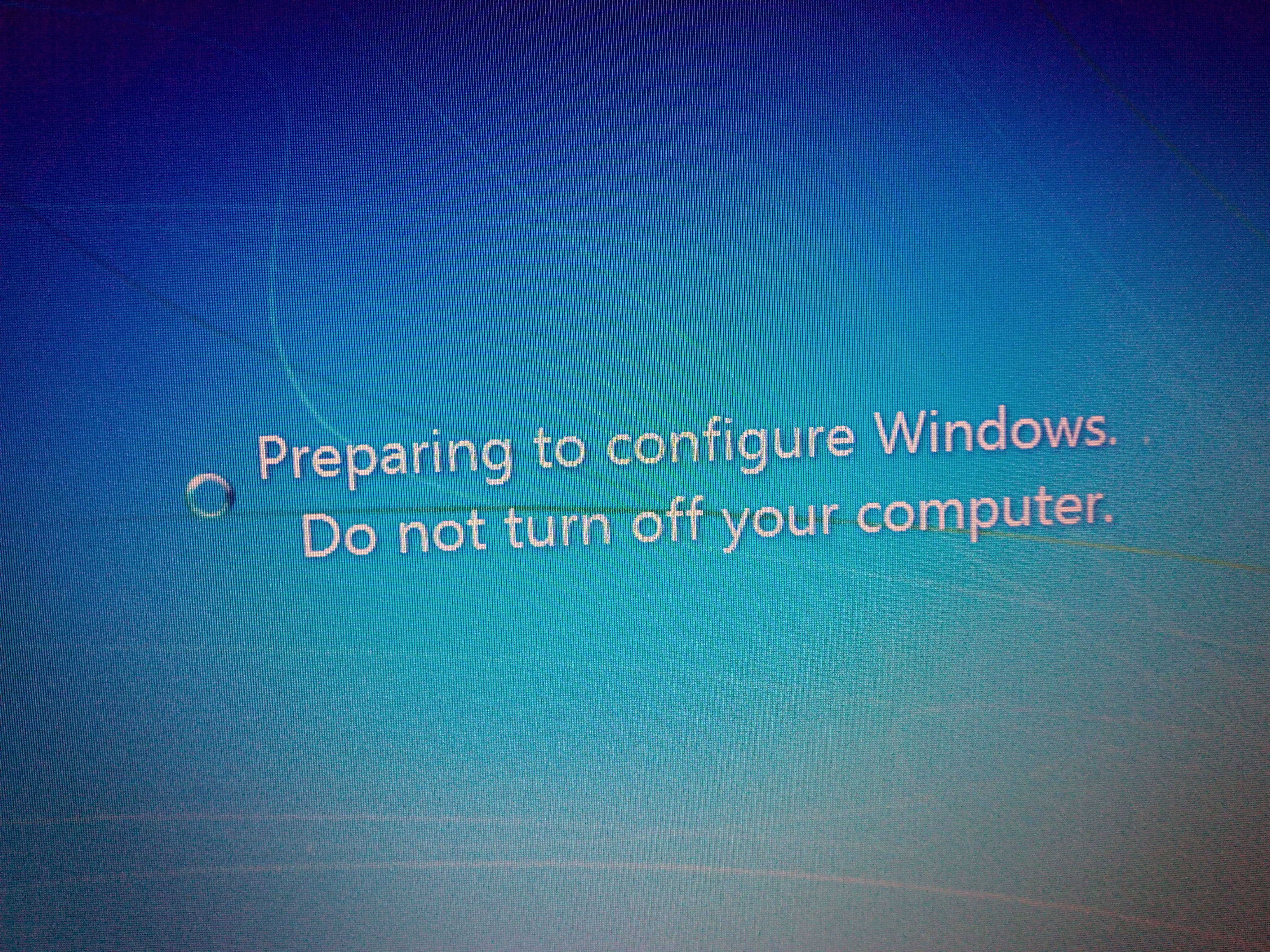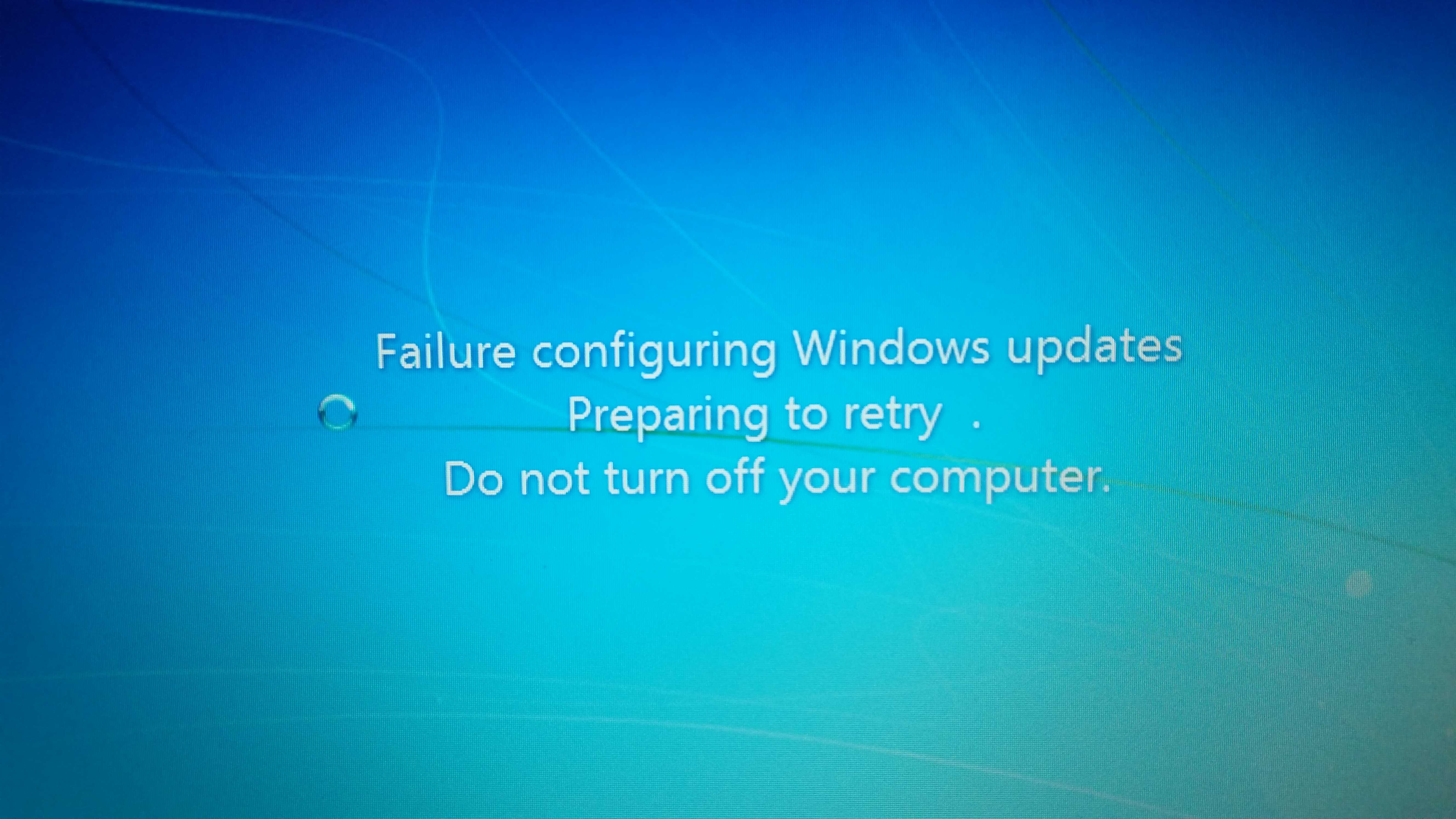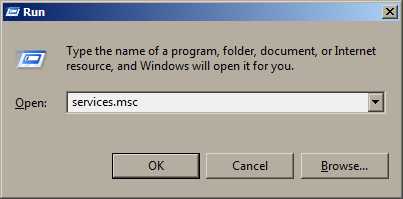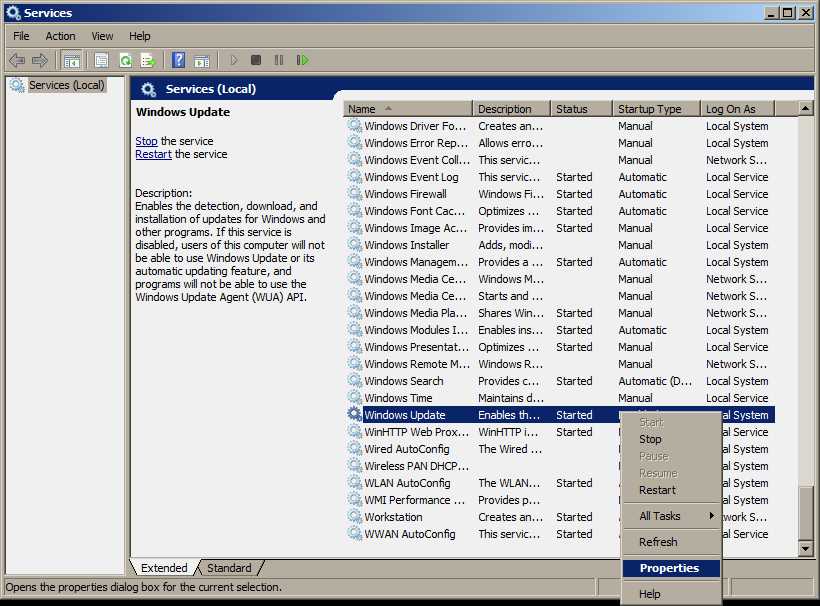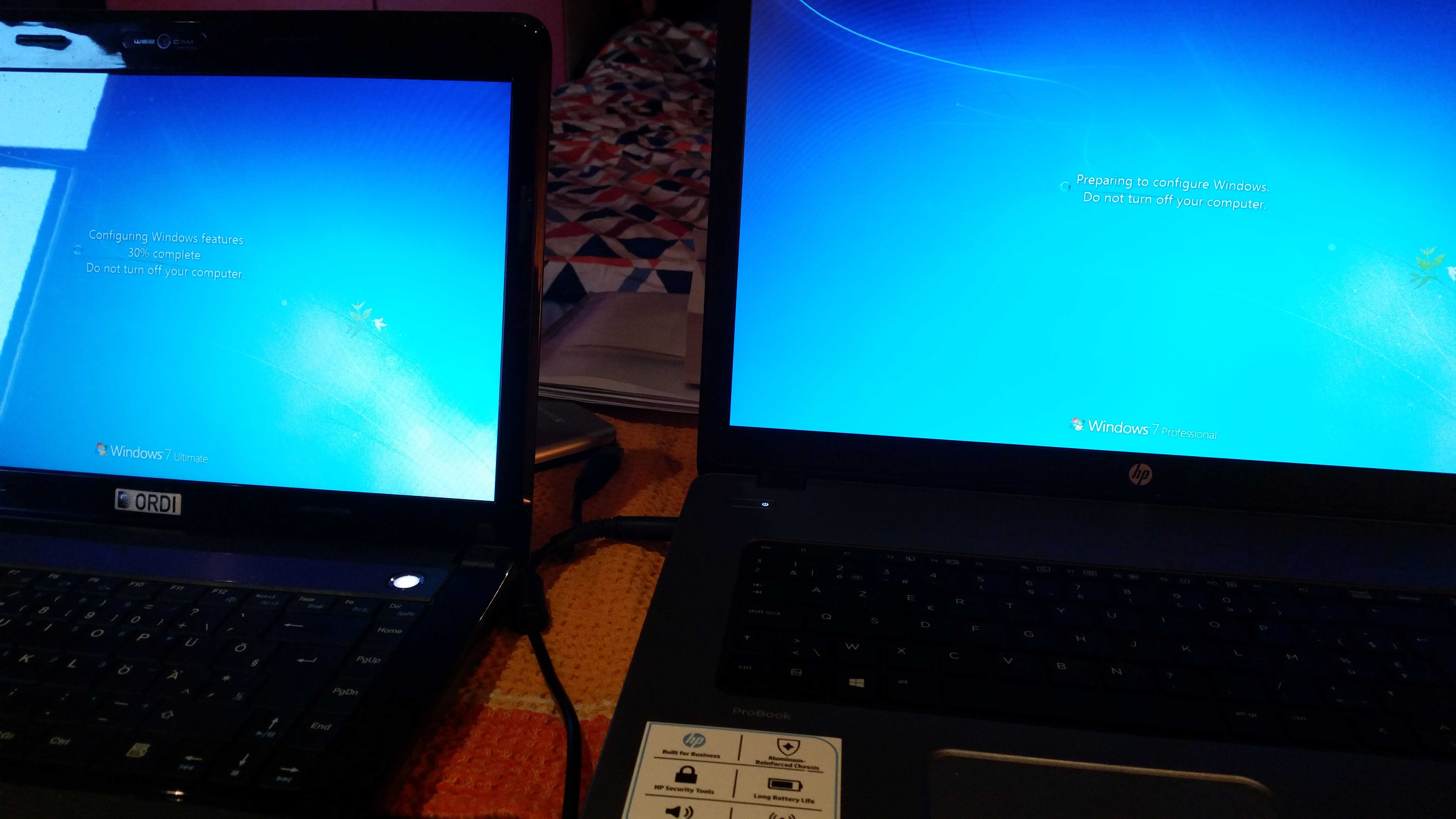Intro
Basic croquet rules, as played by a bunch of uncultured Northerners. Northern-monkey terminology is in “quotes”:
There are two teams, ideally with the same number of people on each.
There are six hoops (“goals”), arranged in a 3×2 grid (central hoops are closer to each other compared to other pairs):
╭───╮ ╭───╮
│ 2 │ │ 3 │
╭───╮
│ 6 │
↑
╭───╮
│ 5 │
╭───╮ ╭───╮
│ 1 │ │ 4 │
There’s also a peg in between the middle hoops.
Each team has one ball. This definitely is not how croquet is supposed to be played, but it makes things more fun and is also your only option if you have less than three balls available. Each team also has a mallet (“hammer-shaped thing”).
How to play (kinda)
Each team takes it in turn to hit their ball *once* with the mallet. Like in Pool. Also like in Pool, you get an extra shot if you score. “scoring” happens when you knock your team’s ball through the next goal. And if you do that, you get an (one) extra shot.
At this point, I should mention the actual flow we play:
One team (“us guys”) starts at hoop #1 and goes 1-2-3-4-5-6.
The other team (“you fat wasters”) either do the same which makes things more fun when you involve croqueting/roqueting (see below), but which is also not correct according to “the actual rules”. If you’re bothered about such things, then the other team goes 3-4-1-2-6-5, so basically the same pattern as the first team but rotated by π radians.
The objective is to go through your sequence of hoops TWICE (note: not quite correct, the order for the second time is slightly different according to “the actual rules”), then to hit the weird little peg that’s in the middle.
So each team is trying to score 12 goals hoops, then hit the middle peg to win. This also isn’t correct according to “the actual rules”, as there’s some point-scoring system involved too, but keeping track of points is difficult after 38 pints of stella so we apply some “UX design” to “the actual rules”.
Where it gets fun/daft/pretentious
This brings me onto the croqueting and roqueting crap. This is where the game sounds kind of pretentious and silly if you use “the actual names” for things. If on your turn, your ball hits the enemy’s your opponent’s ball, then it has made roquet on that ball and that ball is now fucked croqueted, and you get an extra hit. This extra hit is a croquet stroke and you start it by first moving your ball so that it’s touching the ball that you croqueted. Then you hit. If in this extra stroke, you hit and move the roqueted ball and do so without violating any of “the actual rules” then you get an extra hit.
Extra hits don’t accumulate though. If you hit the croqueted ball and also put yours through a hoop, then you only get one extra hit not two. If you roquet (“hit”) the other team (“enemy”)’s ball and also put yours through a hoop then you only get one extra stroke (but still get an extra one if you move the croqueted ball on your next stroke).
If you knock the other team (“fat bastard”)’s ball through a hoop then even if yours goes through, you don’t get an extra turn and instead they get a point (which doesn’t matter since we don’t do the “points” thing). You can substitute this “point” by requiring the fouling team to get in another round of stella.
And that, fellow monkeys, is not actually how you play croquet.
Also, if you go past a “goal” then you can’t just go through it in the opposite direction. You have to go behind it again and go through it in the “correct” direction, otherwise Zalgo will rise through the center and o̰̤̮̱̲h̖ ̻͞m̗̗̼͍̜̗̼y̫̜̪̰͔̣ ̷̰̝̦̙̘g͎͟o̜̝̗̪̼̹d̵̲͚̜̙ i̫̣̮̫͕̞t̩͓̹̖̹̤̰̼ ̡̪̭̗̼̭͠b̴̟͇͡u̮͇͎͔̺r̲͉n̰̼̱̻s̸̵̤̫̯̘̰̰͇ͅ ͈͘i̴̢͚̺̱̫̳͕͈ͅt͏̰͚͇̦͎͚̭̮̥ ̧҉̯̪̣̮b̨͖̯͔̼͔̤̺̝̭u̧̲̗͓͖̝͉͓͓r̗͙̬̟̺̫͓̟̼n̳̯͟͜ͅs̼̹ ͙͕̦̮̱̻m̧̬̺̲͍̹a̛̯̮̫͡k̝̠͈̕e͓͇̼̹̘̫̻ ̹̞̩i҉̧͙͔͖͟t͞҉͙̲͈̰͓͈̬̕ ̛̼͈̞s̘̠̱͎̠̀t̖̤͕͚̹͖́͠o͕̼̖͉̻͔̕ͅp҉̷͓͇͎ ̵̲̻͉̤̩̳̩̹͢i̷̗̪̪̣͕̬͇̳̻͎͚͔̩͎̯͡ ͏̦̳͔̞́͢c̴̵̟͓̱̣̻͖͉̪̭ͅà̴̳̟͔͚̺̩̩̖̯̰͔̖͟͟ͅͅn̵̴̨̥̫͉̗̤͓̙̻͕̠͚͔͟ṭ̹̱̺̭̪͢ ̛̮̣̳̦̭̞̼̺̀͜ţ̶͇̜̭͉̫̫̲̣́ͅa̷̫̣͍̺̫̟͍̦͇̤̳̕͡͠͠k̸̡̩̼͈͇̕e̸̘̝̻̯͉̟̰̙͎͇̕͟ ͏̶̡̥͇̝̬̦̱̭͔̞̙͍̟̳́i̧̛̜͎͈͇̕͘͢t̷͚̖͇̫͉͎̲̼̭̪̕͞ ̢̱͍̲͙͙̪̤̻̲͎̞͙̳̣͟a͏̴̢̟͚͇̠͙̫̹̰̬͕͖̗ǹ̷̸͕̼͓͖̳͇̗̠̫̜͢͞ͅy̴̡̡҉̼̦͔̪̦ ̷̨̢̡͇͚͕̭̮͡m̵̼͉͎̘͎̤̯̖͔͘ò̸̝͙̹͖̮̲͍͙̲̜̜͎̘̬̯̫͝r̢̛̻̹̘̪̩̼̘̮̟̯͘͜͢é̖̟̝͚͚̟͉͍̲͇͓̫͈̞̝͢͡